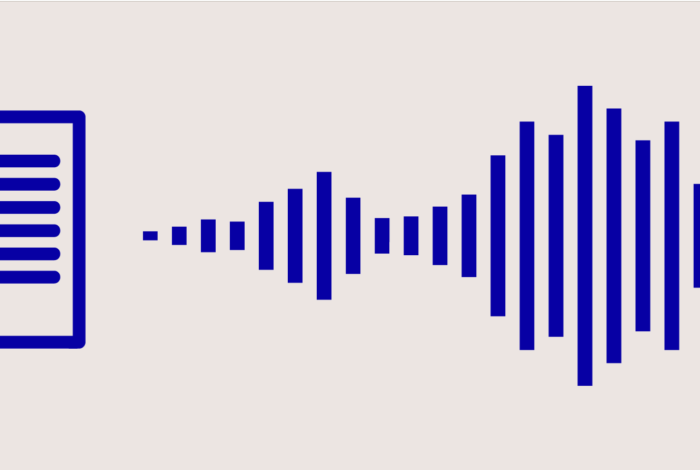The best free apps and software that read text aloud
Balabolka
There are several ways you can use Balabolka's free text and speech software: by copying and pasting the textual content into the software or by opening various supported file formats such as HTML, .DOC, and .PDF files directly from the program.
For the output, you can either use full SAPI 4 with eight distinctive voices, SAPI 5 with two different voices, or the Microsoft language platform. You can easily adjust the playback volume, language, and pitch to create a personalised voice with whichever route you follow.
You can use this free-to-use text and speech program to save narrations as recorded audio files in various formats, such as .WAV and .MP3. You can create bookmarks for lengthy documents.
Panopreter Basic
This free app reads any textual content and converts text to speech. It reads with human-like voices and converts the written content into audio files in .MP3 and .WAV formats.
You can alter the volume and reading speed of the voice. The word or phrase read is highlighted. The app also supports several languages and features batch file conversion.
Natural Reader Online Reader
This software is a free-to-use text and language tool that you can use in two ways. The first option is to upload documents to your library and listen to them from there. The app supports an impressive range of files, such as various e-book formats. The app also lets you upload a photo or scan textual content and have the software read it to you.
The software also has a floating toolbar option, which allows you to point out written content in any app and convert it to speech. You can use the function in your word processor, web browser, and a variety of other programs. There is also an integrated browser for even easier text-to-speech conversion while exploring the web.