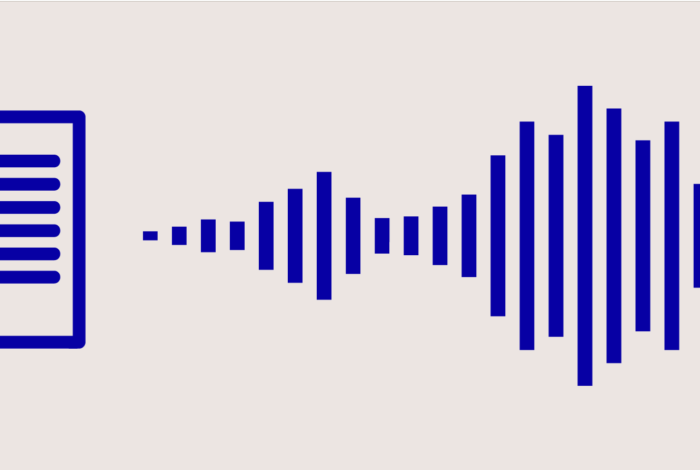With more than five million downloads on the Google Play Store, Voice Aloud Reader can be considered the most reliable text-to-speech application. Voice Aloud Reader supports various text formats such as DOC, PDF, TXT, DOCX, AZW, PDF EPUB, FB2 E-Books, PRC and OpenOffice Documents.
Features of the app include the ability to adjust the speed of the narration. It also has a sleep timer and night mode, which helps reduce screen glare.
This is a free text-to-speech app for Android that produces a robot voice for every text you type. It operates in English and has three text-to-speech engines. You can add your written content and select a text-to-speech engine that produces the robotic voice.
This application has an integrated feature to share the voice in an email, so users don’t need to leave the application.
Librera’s TTS Reader app offers an excellent solution for any of your text-to-speech needs. The app is compatible with BlueTooth headphones, and syncing the app with your Google Drive makes it possible to access critical files and read the written content aloud to you.
TTS Reader also offers night mode, and categorises content into various tabs such as Folders, Favourites Library, Settings, Network and Bookmarks.
TTS Reader enables you to save the audio file in WAV file format and share the app’s web pages to read aloud. This app is among the best and most customisable speech apps on the market.
If you save articles to read later, you should try the Pocket app. It also allows you to easily share articles, and read your articles whenever you want.
All you have to do is tap the headphones symbol at the upper part of the home screen, and the app will begin reading the article for you. The remarkable thing about the application is that it shows many articles from different publishers depending on the user’s interests.
The Pocket app uses broadcast voices of higher quality or text-to-speech voices of lower quality depending on your internet connection. When you are online, high-quality voices are used, and when you are offline or disconnected, this app will switch to other text-to-speech voices automatically.
If you are looking for a simple and easy-to-use interface for text-to-speech applications, then Talk Free is the ideal choice. This application allows you to read aloud text from third-party apps and to import written content from your favourite web pages.
Adjusting the font size is done by simply tapping the ‘Aa’ key at the upper part of the home screen. The app also gives you an interface to write what you want to read aloud. Once entered in Talk Free, the text is saved and appears every time you open the application.
If you need a more sophisticated and contemporary interface, T2S is a suitable option. What makes it outstanding is that it has an integrated web browser. You can access any web page without pasting, copying, or sharing the link.
Copy to speak is another remarkable feature of this application. A pop-up button will appear on the screen under this function. Each time you copy written content from another app and tap the talk button, the text is read out immediately. T2S also enables you to share the audio you had saved earlier on.
The app has a compatibility mode that you can activate in the settings if it doesn’t display the required notifications. The only downside to the T2S app is that opening a PDF file takes a long time.
Conclusion
With so many text-to-speech apps for Android on the market, it can be difficult to know which one is best. Whether you want to improve your pronunciation or just listen to audiobooks at work, there is an app for everyone.
If you’re looking for a great text-to-speech app for Android, be sure to check out some of the options listed above. With so many different features and purposes available, you’re sure to find one that meets your needs.